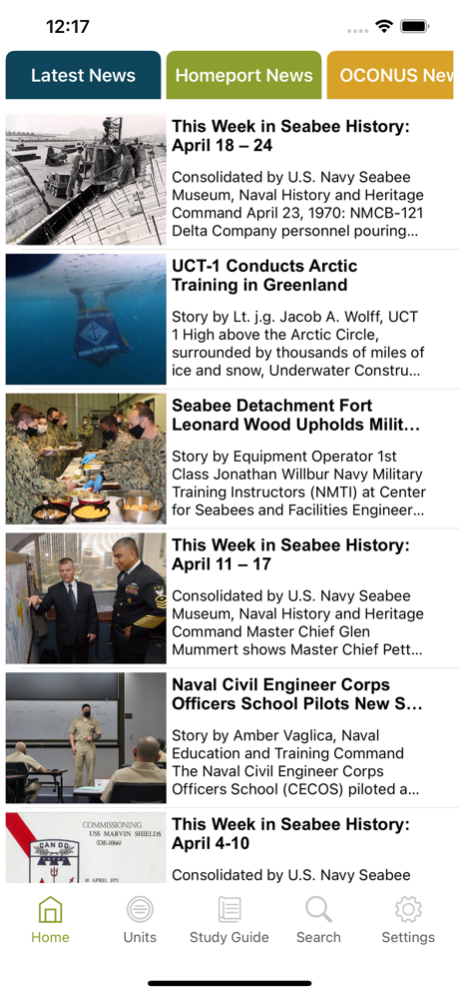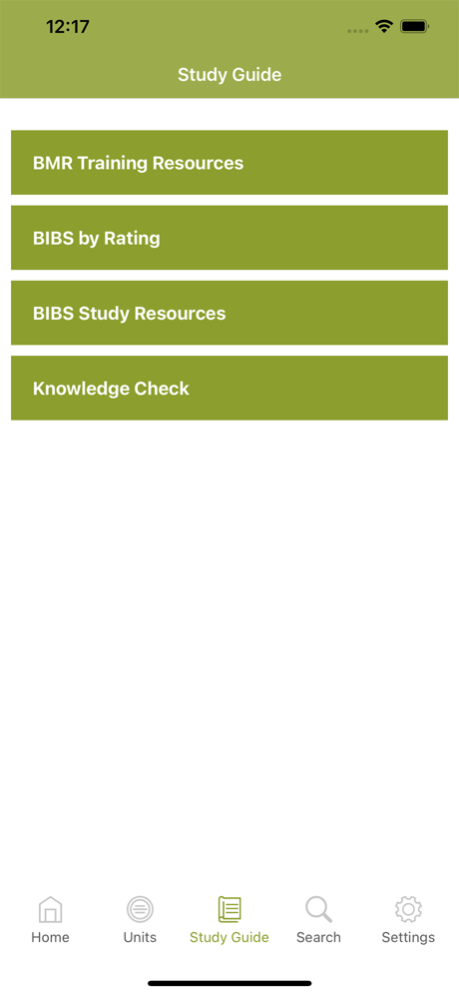SeabeeMobile 5.2.9
Free Version
Publisher Description
Seabee Online, the premiere site for the latest information on U.S. Navy Seabees, has gone mobile. Seabee Mobile is an extension of the Seabee Online website. It pulls articles and photos from the site and places them into six different main sections. It also lists all Seabee units in the Naval Construction Force and populates them with articles and photos from each unit. And for Seabees who are studying for their Advancement Exams, Seabee Mobile allows them to download rate-specific study material and practice tests..
Seabee Online users can now access all the latest features and articles found on the website through any mobile device.
The Seabee Mobile app includes eight categories:
•FEATURES showcasing timely and relevant stories
•LATEST NEWS includes the most recent postings from Seabee Online
•CAREER/TRAINING lets you stay on top of the latest in professional development and download important reference materials for career advancement
•RECOGNITION follows Seabee awards, changes-of-command, medals and merits
•SAFETY keeps you apprised of Navy safety tips and announcements
•BATTALIONS, your one-stop destination for unit updates
•HERITAGE connects you with Seabee history
•REUNIONS provides a listing of upcoming veterans events throughout the year
From the menu page, select any category to read the latest articles.
Swipe left to see the next article in the category. At any time, select the top right button to share the article link via email, text message, Facebook, Twitter or any share application available on your mobile device.
Feb 3, 2023
Version 5.2.9
Fixed bugs.
About SeabeeMobile
SeabeeMobile is a free app for iOS published in the Newsgroup Clients list of apps, part of Communications.
The company that develops SeabeeMobile is US Department of the Navy - Naval Facilities Engineering Command. The latest version released by its developer is 5.2.9.
To install SeabeeMobile on your iOS device, just click the green Continue To App button above to start the installation process. The app is listed on our website since 2023-02-03 and was downloaded 54 times. We have already checked if the download link is safe, however for your own protection we recommend that you scan the downloaded app with your antivirus. Your antivirus may detect the SeabeeMobile as malware if the download link is broken.
How to install SeabeeMobile on your iOS device:
- Click on the Continue To App button on our website. This will redirect you to the App Store.
- Once the SeabeeMobile is shown in the iTunes listing of your iOS device, you can start its download and installation. Tap on the GET button to the right of the app to start downloading it.
- If you are not logged-in the iOS appstore app, you'll be prompted for your your Apple ID and/or password.
- After SeabeeMobile is downloaded, you'll see an INSTALL button to the right. Tap on it to start the actual installation of the iOS app.
- Once installation is finished you can tap on the OPEN button to start it. Its icon will also be added to your device home screen.